The work breakdown structure (WBS) is a critical part of the project planning stage. While making a project plan, a complex project is divided into many small sections to deal with separately to get a consolidated result in the form of successful ultimate goal achievement.
Thank you for reading this post, don't forget to subscribe!What is a WBS Template In Project Management?
It is a hierarchical decomposition of project work that has to be executed to achieve the project objectives and get the required deliverables. It is used to graphically display well-organized information on multiple levels that a project needs to achieve.
In the WBS structure, the major deliverable of the project is identified and subdivided into sub-deliverables. These smaller sections are further subdivided into tasks that can be assigned to a certain person or group of persons.
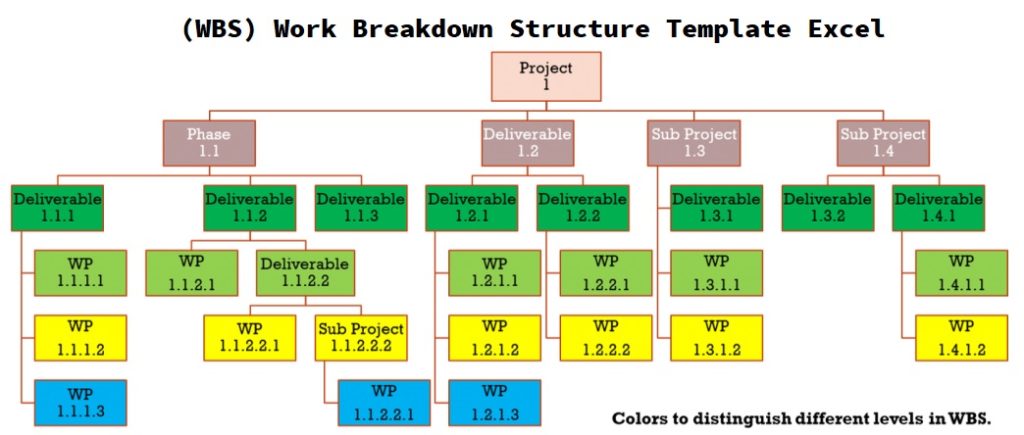
These sub-divided tasks are specified by work packages. A work package can be defined as work that is required to complete a specific task. These work packages are a list of tasks that combines to accomplish a lower-level deliverable.
Why Work Breakdown Structure is Important?
The work breakdown structure is very useful in project management. It helps the project team in many dimensions. Here are a few of the key benefits of work breakdown structure;
- It provides a visual and graphical representation of all major and minor sections of the project.
- It helps to estimate the cost of the project.
- It helps to monitor a going project to the project manager and get an overall view to see how the project is progressing.
- It breaks project work into small easily manageable chunks.
- It helps to understand the dependencies links between activities.
- It defines measurable outcomes.
- It helps to develop project timelines and schedules.
- It helps to write a statement or work estimate to present to investors for getting funds.
- It helps to assign and ensure no overlaps in the definition of responsibilities and resources.
- It helps to include all important things without forgetting any critical tasks and stay away from redundant activities.
WBS Excel Template Core Elements
There are 6 key elements of the WBS Template that are following:
Dictionary
It is a document that defines work breakdown structure various factors, rules, policies, and elements in it. It helps team members, partners, stakeholders, and other entities to understand the WBS elements better.
WBS Levels
A WBS excel template has various levels in a specific hierarchy. Each project has its own type and number of levels according to its lengthiness. Although, the basic levels are project objectives and deliverables, control account, and work packages.
Control Accounts
It refers to managing the project scope, cost, and schedule and their evaluation on the scale of EVM to determine actual project performance. We use these accounts at a specific location in WBS where we need them or we want to control the activity on work packages.
Project Deliverables
It refers to obtaining desired outcomes from tasks & work packages. As we know, in WBS we break down the whole project scope into small elements that are meant to be completed in time, in order to complete and obtain the project objective and according to the project scope.
Work Packages
According to PMBOK, a work package is the lower class element in WBS element levels.
Because these work packages consist of small numbers of tasks, so, we assign these tasks to different teams or project departments.
Tasks in WBS
A task is the smallest form of project scope and work package. In WBS we easily detailed them according to their type and nature of work. This detailing includes its, liabilities, limitations, due dates, cost, etc.
Format of WBS Template Excel
This format based on a tree chart structure that’s shows the descending order of the work hierarchy. In the first column, you put some basic information like project name, project manager name who is handling this project, and starting and ending dates.
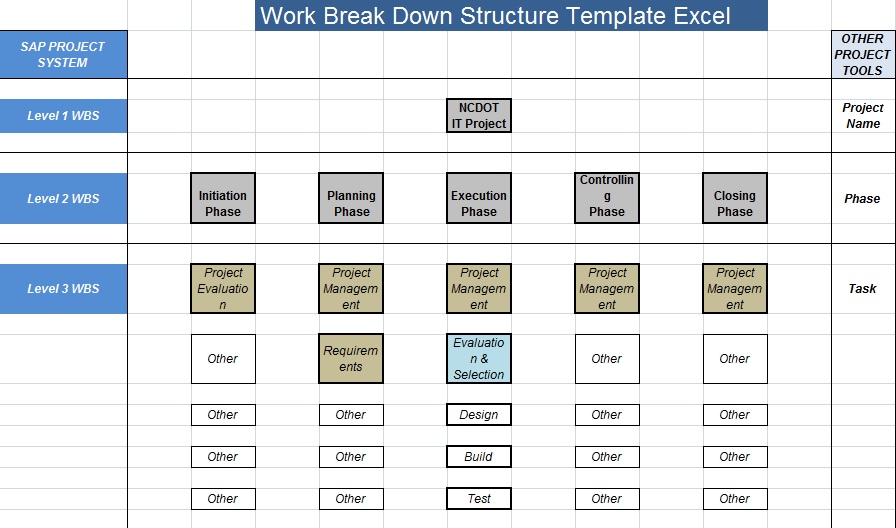
After that, we put the project plan on the scale of the project life-cycle plan, as project initiation includes;
- Evaluation & Recommendations
- Develop Project Charter
- Deliverable: Submit Project Charter
- Project Sponsor Reviews Project Charter
- Project Sponsor Reviews Project Charter
- Project Charter Signed/Approved
The second step of the life cycle (planning) includes;
- Create Preliminary Scope Statement
- Determine Project Team
- Project Team Kickoff Meeting
- Develop Project Plan
- Submit a Project Plan
- Milestone: Project Plan Approved
The third step of the project life cycle Execution includes;
- Project Kickoff Meeting
- Verify & Validate User Requirements
- Design System
- Procure Hardware/Software
- Install Development System
- Testing Phase
- Install Live System
- User Training
- Go Live
Fourth Step Controlling includes;
- Project Management Methodologies
- Project Status Meetings
- Risk Management
- Update Project Management Plan
Fifth Step Closeout includes;
- Audit Procurement
- Document Lessons Learned
- Update Files/ Records
- Gain Formal Acceptance
- Archive Files/ Documents
However, project managers may use the project management dashboard template for project planning, monitoring, and control purposes to track employee performance and progress on their daily scheduled tasks.
Below are the simple guidelines to follow for the construction of WBS:
- The project team must have a deep understanding of the project scope, statement, and management plan.
- Major deliverable needs to be determined.
- Identify work packages out of major deliverables.
- Create a WBS dictionary for understanding which view will be more suitable for representation.
- Use appropriate Work Breakdown Structure Template Excel view for the representation of Work tasks packages.
This specific breakdown of project deliverables is called WBS due to a certain set of rules it follows;
- Hierarchy
- The 100% rule
- The 8/80 rule
- Three levels
- Mutually exclusive
- Outcome focused, not actions
How to Make Work Breakdown Structure in Excel Template
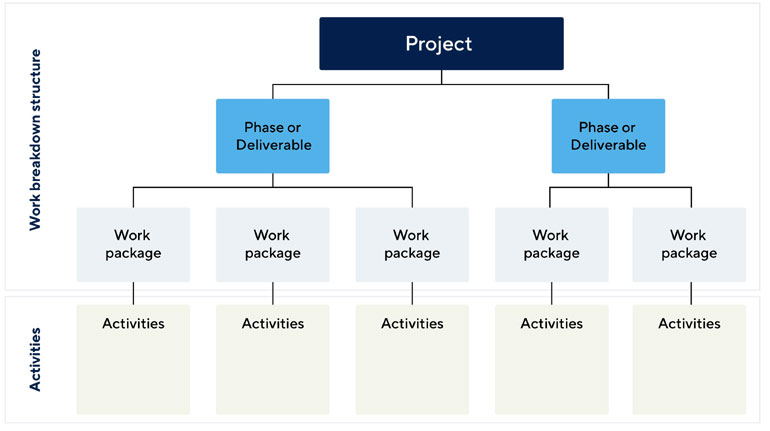
Here are the guidelines for the project managers to make WBS for their project, use the following steps;
Collecting Critical Documents
In this step first collect project critical documents that include Project Management Plan (PMP), work schedule, project timeline, task details, cost, and budget, project charter & scope, etc.
Key Team Members
This is another important step because in which we identify and select working staff that includes, the project manager, team leader, and other team members. After setting teams now you can assign them tasks.
Level Elements
This step includes the whole project deliverables summary or objectives and goals details. We can also describe here the project scope that must be in focus during setting deliverables.
Breakdown Elements
In this step, we split the Level 1 elements into further sub-levels that are basically deliverables. Project managers use this decomposition technique to break down big objectives or goals into small work. We use these techniques until all elements in the project plan are managed.
Creating A WBS Dictionary
A WBS dictionary is a narrative-building statement for elements that are on the list. As we named their work packages. This work package information includes limitations, task details, milestones, risk factors, project sponsor, program manager, budget, etc.
Task Scheduling
After decomposition of the project plan now has work packages that refer to the project activity log. To make a schedule it is highly recommended to use the Gantt Chart template or project schedule plan template.
Work Breakdown Structure VS Project Schedule VS Project Plan
There is confusion exists between WBS, project schedule, and project plan because these project documents sometimes Exhibit the same content for a project. Like, such as project feasibility, scope, deliverables details, and so on.
Below there is an explanation that will guide you and eliminate confusion.
Work Breakdown Structure Plan
A WBS doc explains deliverables details that are required and directly linked to project completion. This document does not exhibit project timelines, or project requirements (resource needed). It only helps project team members to understand project tasks and their dependencies.
Project Schedule
Now if we talk about the project schedule, it also explains project deliverables, however, this document also tells us their due dates, who will work on it, and what kind of resources are required to achieve them.
Project Plan
It is an exclusive project management document that includes almost all types of project information from planning to execution, strategy to implementation, monitoring to control, etc. Moreover, a communication plan, risk plan, and change management plan are also part of this project plan doc.
FAQs About WBS Template
Here are some most common faqs about WBS:
What is included in a work breakdown structure template?
ANS: There are 3 phases of this tool first phase includes project goals and project objectives, the second phase includes deliverables details and the third phase explains tasks.
Why use a work breakdown structure?
ANS: We use the WBS tool to split up the whole project plan into small pieces of tasks and work packages. This technique helps to complete a task without any issue and saves time. However, we create links between them according to priority, goals, and objectives this helps to understand the dependencies of tasks as well.
What are the benefits of WBS?
Ans: This project management tool not only divides the project plan into tasks but also provides us with deliverables, goals, and an objective map that we can present to top management as the project guidance system.




Excellent information on wbs. Can i use its template into excel 2010?
Sure. You can use WBS in any version of excel.