Project planning is the backbone of any project in which we make plans, assign tasks between staff and other faculty, prepare schedule roaster, budget, etc.
Thank you for reading this post, don't forget to subscribe!To tell the truth, either your end goal is to make improvements in the company productivity or if you are looking forward to bringing improvement in the operations, this Project Planning Excel Template is extremely helpful!
Moreover, you can now keep your projects on schedule by editing the planning template according to your needs!
In other words, your projects are constantly shifted and the plan should be as well. If you are actually not keeping it updated, you may not able to get full benefits from it!
However, don’t forget to clearly define your objective. This is because an appropriate and smart plan is only possible then. On the subject of this, using measurable and attainable goals can increase efficiency in the long run.
Elements of Project Planning Excel Template
In the project management process, project planning is the most important stage that is not just limited to scheduling tasks. It covers all aspects of planning such as project scope, scheduling, stakeholders, budgeting, quality management, human resource, risk analysis, and communication.
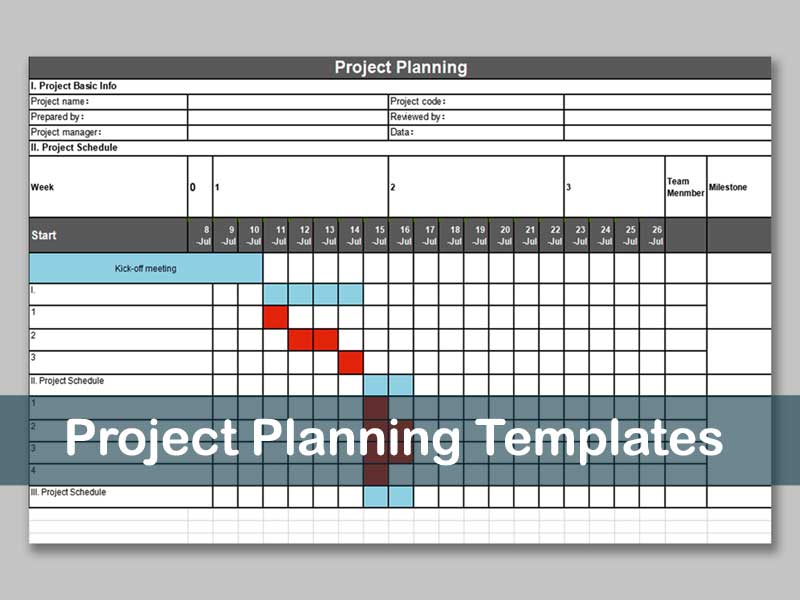
However, a smart project plan based on phases of the project management life cycle are;
- Project Initiation or Definition
- Opportunities Identification
- Scope Definition (Project Character, Preliminary WBS, Statement of Work)
- Project Planning
- Project Plan Checklist
- Project Map
- Processes Schedule or Timeline
- Risk Assessment
- WBS
- Project Execution
- Deliverables (Project Schedule Implementation and Risks Mitigation)
- Manage & Control (Project Progress Reports)
- Project Closure
- Project Final Report
- Comparison of Project Achievements and Objectives
- Lessons Learned
The project plan is the output of the project planning phase which is presented to stakeholders especially to investors for a brief introduction of a project for getting funds. The project management dashboard template also uses full to manage a project. Following are the key domains project planning addresses,
- Project Definition (Scope, requirements, WBS, and objectives)
- Project Scheduling (Tasks, Sub-Tasks, Dependencies, resources)
- Stakeholder communication, engagement, and mapping plans
- Project Risk Analysis and Mitigation Strategies
- Project Communication and Reporting Strategies
Many project management tools are available to help especially in project planning. Microsoft excel is also widely used to help in each phase of project management starting from making WBS, timelines, and project schedules to project risk management. A project plan checklist is used for making an effective project plan. It can be developed using excel before the execution of the project.
WHY Project Plan Checklist is Important?
It enlists all tasks which need to be done in the project planning phase and marks done turn by turn after getting authored, reviewed, and approved. Following are the key aspects that should be mentioned on the project checklist;
- Introduction / Executive Summary
- Project Scope and Objective
- Deliverables / Actions to Complete
- Schedule Plan and Baselines
- Resource Baseline
- WBS (Work Breakdown Structure)
- Risk Management Plan
- Change Management Plan
- Quality, Configuration, and Communication Plan
- Process Improvement Plan and Related Issues
- Equipment and Material Requirements
- Stakeholder Management and Approvals
12 Steps to Make Project Plan Excel Template
A project planning excel template can be developed by following the below simple steps;
- Definition of Scope (Determine what tasks need to be done.)
- Identification of Support (Identify key stakeholders and establish a strong connection with them)
- Finding available Resources (Determine internal and external teams)
- Checking Timelines (Assess realistic schedules and their impacts on project completion time)
- Listing Big Steps (To capture the big picture of the project)
- Breaking Down Further (Define actions to be completed or deliverables)
- Developing Draft Plan (Must consider tasks dependencies for successful implementation)
- Creating a Baseline Plan (Team meeting and getting team feedback)
- Refining Plan (Define inputs of project based on reality)
- Monitoring Progress (Track project progress on a daily basis and make project progress reports)
- Documenting Everything (Record every change made in the project plan)
- Keeping Everyone in Loop (Give importance to communication and put everyone on the same page)
Outcomes From Project Planning Template
It can help you attain the best outcomes with:
- By way of example, this template helps in breaking your final project goal into smaller ones, which are actually attainable. Therefore, your project leader and team are aware of the duties and goals, bringing automatic improvement in the work.
- Similarly, you never lack guidance at any place. Additionally, you are free to develop an action plan for the project as a whole or for certain stages! Discuss it with your project team for even more!
- By the same token, you can share the timeline of the project with your team members using the project plan template xls. It is actually a planning sheet used by most smart project managers out there.
- This spreadsheet includes, “project ID”, “timeline”, Schedule, status “%percentage of work completion” & “improvement plans”.
Corrective Action Plan Template For Project
Concerning this, either you are stuck in a problem or looking for improvement as a whole. Use this sheet:
- Furthermore, if you desire to achieve the outcome quickly, the best way is to use the corrective action plan template xls. This is actually designed for the purpose of correction.
- Additionally, you are free to enter the internal and external factors and people, who are actually affecting the outcome indirectly or directly. There is always room for improvement in the sheet.
- Get ahead and take a look at the most critical metrics for your department and processes of course!




