Project Management is a complex systematic approach used to manage project cost, schedule, and KPI. It has five major phases that involve a number of knowledge areas and processes.
Thank you for reading this post, don't forget to subscribe!Therefore, project managers require a project to-do list excel template to effectively manage all the essential tasks.
The project To-Do list is a tool checklist type tool used by the project managers to record the activities they need to perform or review at a certain time. It can also be linked to the project tasks schedule. That enlists all the project tasks required to perform the achievement of project deliverables.
Project To-Do List
The basic purpose of this list template is to make sure to complete tasks and jobs on time. It helps us to make a list that consists of priorities. With the help of this list, we plan things to do that lead to the completion of tasks or projects without forgetting.
Project To-do list excel template also assists us to track project status, milestones on the scale of the timeline!
There are different types of project to-do list excel templates. Single project or multiple project templates are the most commonly used ones.
Moreover, our project to-do list excels templates are easy to use and require very little effort for customization to best fit the project needs.
Types of Project To-Do List Excel Template
There are several types of project to-do lists used by the project managers for managing the project activities. The most commonly in-use templates are developed using MS Excel or Google Sheets. Following are the types of project to-do lists;
- Project Basic To-Do List
- Single Project To-Do List
- Multiple Project To-Do list
- Project Task List
- Project Task Calendar
Benefits of Project To-Do List Excel Template
There are several advantages of using a well-structured project to-do list. Let’s enlist a few of the benefits;
- It helps in the organization of the project task, so nothing gets skipped or ignored.
- It gives the motivation to project managers if the progress of the tasks is also present over the template.
- It improves the productivity of the project managers by enlisting what has been completed and what comes next on the same page.
- It helps the project managers to break the major tasks into sub-tasks and delegate them to the relevant talent of the project team.
Elements of Project To-Do List Template in Excel
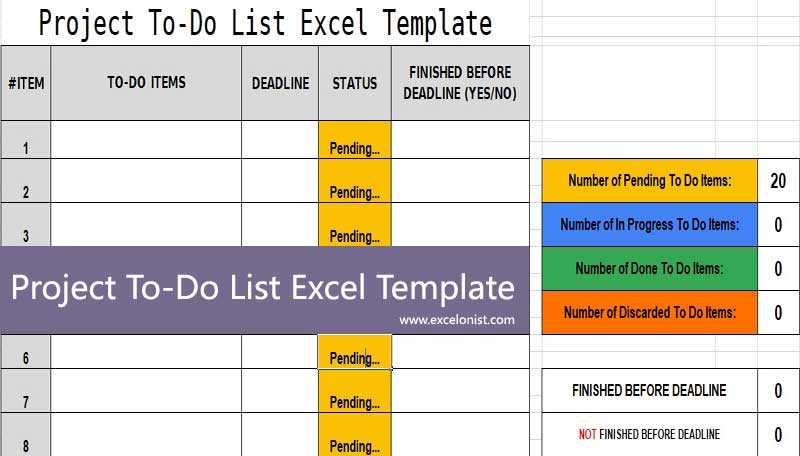
As the purpose of the project to-do list template has been well explained in the above paragraphs. It’s easy to understand what information should be present on a project to-do list excel template to make it useful. Below are the main components of a simple project to-do list template;
- Project Summary; Project Name, Project Manager Name, and Project Start Date.
- List of Project Major tasks further divided into sub-tasks.
- The due date for each task.
- The allocated budget for each task and subtask.
- Percentage of completion to indicate the progress.
- Progress visual Bar Graph based on percentage completion.
- Notes and Comments
Format of Project To-Do List Template
There are four columns in this format first is dedicated to “task done” second is the column that shows the task name. The third column shows the due date or timeline. And in the last column, we can write notes and instructions for the task.
We can customize the to-do list template format according to our requirements. For example, if we are dealing with a pharmaceutical company project, we can edit or rename columns and rows. Also, we can add instructions in the fourth column.
However, we can use this to-do list template in different excel versions that may lie between 2006 to excel 2016.
How to make a Project To-Do List Excel Template
There are a few basic guidelines to follow while creating a project to-do list template;
- Enlist all the tasks and sub-tasks based on dependencies and priorities.
- Write down a deadline for the completion of tasks along with the allocated budget estimation.
- Write down the comments and notes to enhance effectiveness.
In conclusion, the Project To-Do list excel template is very helpful for the effective management, monitoring, tracking and controlling of the project tasks. It can be used to manage multiple projects with ease of use and customization. If you want to get this template just let us know in below comment section.





Hello, I am trying to get an easy to do task list tracker for excel for work.
Thank you.
please send me this spreadsheet